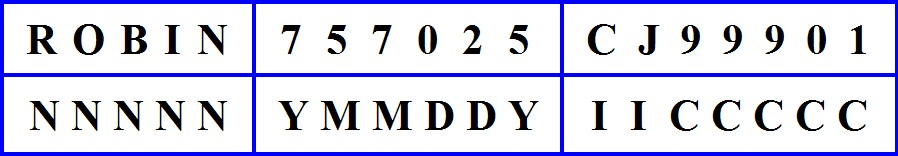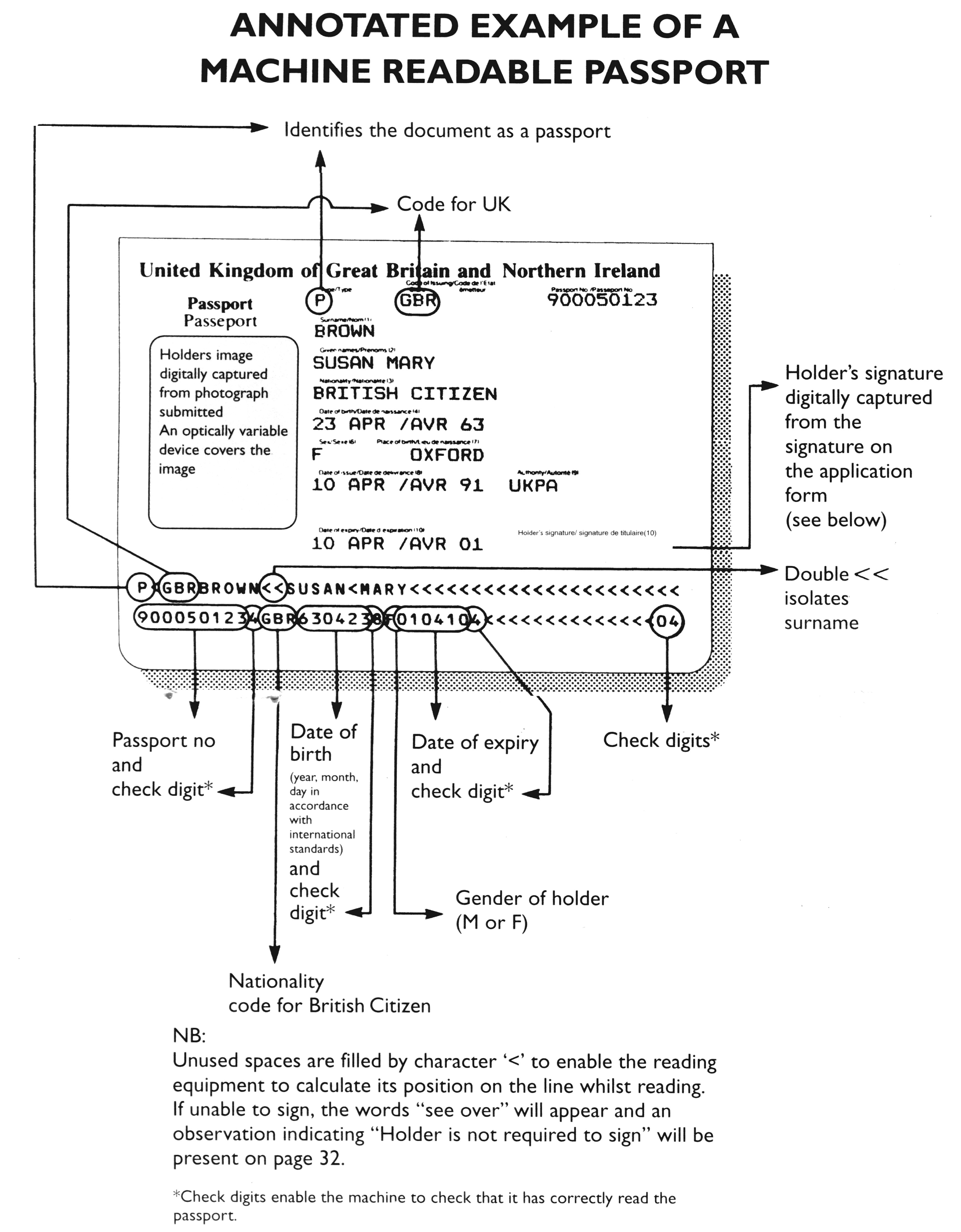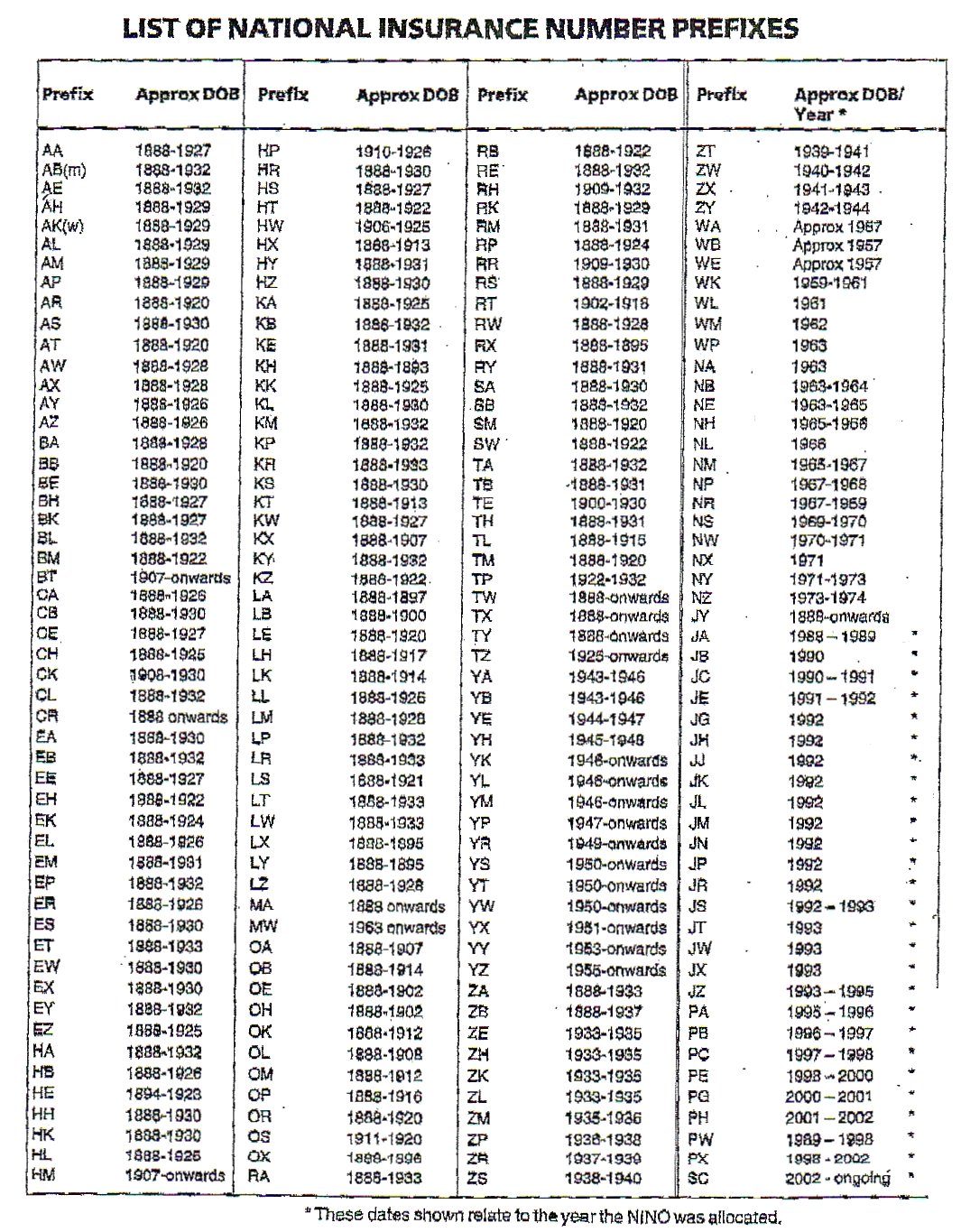Useful Bits - in no particular order
(This page was last updated on the 16/12/2021)Solution To Exposed Clipboard Hack
Web Page Date
Cookies
How To Check UK Driving Licences
How To Check The Validity Of UK Passports
How To Check The Validity Of UK VAT Registration Numbers
Understanding UK National Insurance Numbers
How To Obtain The Physical Address Behind A P.O. Box
How To Identify Your Mobile Phone
Solution To Exposed Clipboard Hack
To avoid the Exposed Clipboard problem with Internet Explorer you can do the following:
1. Go to internet options->security
2. Press custom level
3. In the security / scripting settings, select disable under "Allow paste operations via script" or "Allow Programmatic Clipboard Access" depending on what version on Internet Explorer you are using.
Now the contents of your clipboard are safe.
Web Page Date
If you are viewing a web page and want to know when it was last uploaded to the host for displaying on the internet, then by using javascript:alert(document.lastModified) when you are viewing a page, you will get an alert that shows you the modification date of the document, which is displayed in the American format of MM/DD/YYYY & then the time. It does not work properly on dynamically generated pages, which will show the date and time the pages was loaded on to your screen.
The best way to save this to your Bookmarks or Favorites is to left click on the following link Web Page Date and then drag to your Favorites bar. Or use the following steps;
For Internet Explorer
1. Open any page.
2. Go to Favorites >> Add to Favorites or Right-Click on the page and click "Add to Favorites".
3. It then asks you to name the page, call it something like "Web Page Date" or "Last Updated" and then add / save it to your Favorites.
4. This page is now listed in your Favorites. Locate it and Right-Click on it and click Properties.
5. Now, in the URL box, type / paste javascript:alert(document.lastModified) and click OK.
6. To use it, go to a web page and click the newly created Favorite.
For Firefox
Before you proceed, it is important that javascript is not disabled. Some Firefox extensions like NoScript automatically blocks javascript.
1. Open a blank page.
2. Go to Bookmarks >> Bookmark this Page.
3. A new bookmark is added to your bookmarks. Right-Click the newly created Bookmark and Click Properties.
4. Paste javascript:alert(document.lastModified) in the location box and type a name of your choice as the bookmark name.
5. Click OK. To use it, go to a web page and click the bookmark.
Cookies
Cookies are basic text files which contain data, usually relating to your visit to a website. To find out what a website is putting in the cookie in relation to your visit, then you can use the same process as above for finding when a website was last updated but use the code of javascript:alert("Cookies:"+document.cookie) in the properties of the Favorite instead.
How To Check UK Driving Licences
English, Welsh and Scottish driving licence numbers contain information about the applicant's name, sex (identified gender) and date of birth. This information is written in a special format but can be gleaned and matched against the information provided by the applicant in Section A - C.
Please note that the date of birth on English, Welsh and Scottish driving licences, issued before 1977, is not recorded as a separate entry on the licence. The date of birth must be deciphered from the driving licence number and entered in the relevant field on the application form.
For example the format of the number for Christine Josephine Robinson, born 2 July 1975 N = 1st five letters of the surname (if the surname begins MAC or MC it is treated as MC for all).
Y = YEAR of birth.
M = MONTH of birth - In the case of a female, the number represented by the first M will have the value 5 added to the first digit e.g. a female born in November (i.e. 11) would display 61 in the MM boxes, or if born in February (i.e. 02) would display 52.
D = DAY of month of birth.
I = Initial letter of the first two forenames - if only one, then 9 will replace the second letter. If the licence indicates that the applicant has a middle name, ensure that one has been provided in Section A.
C = Computer generated.
Please note, for Northern Ireland driving licences the licence number is in a different format. The licence number is unique to the driver and the name and date of birth validation as shown above, is not used.
How To Check The Validity Of UK Passports
Click on the below picture for details about the details shown on a UK Passport.
How To Check The Validity Of UK VAT Registration Numbers
To check the validity of UK VAT registration numbers carry out the following calculations:
Write down the first seven digits of the number, multiply the first digit by eight, second digit by seven, etc, until the seventh digit, which should be multiplied by two, and then add up the sum of the multiplied numbers.
You then subtract 97 from the total as many times as needed to arrive at a negative number. The negative number should be the same as the last two digits of the VAT number - if it is not, the number is invalid.
It is important to note that this test only checks whether the number is valid, not that it belongs to the person or company using it.
Understanding UK National Insurance Numbers
1. Must be 9 characters.
2. First 2 characters must be alphabetical.
3. Next 6 characters must be numeric.
4. Final character can be A, B, C, D or space.
5. First character must not be D, F, I, Q, U or V.
6. Second characters must not be D, F, I, O, Q, U or V.
7. First 2 characters must not be combinations of GB, NK, TN or ZZ (the term combinations covers both GB and BG etc.)
Click on the below picture for details about the Prefix letters used in National Insurance Numbers.
PZ & PY - These are not valid numbers for Department of Social Security purposes
MW - This was used as a prefix for migrant workers between 1980 and 1987 and should no longer be in use
PW - As a prefix this is allocated to people without a NINO but needs to claim a benefit
CR - As a prefix this denotes a confused record and is only used when queries regarding accounts remain
GY & JY - Denote Jersey and Guernsey N.I. Numbers
HM & BT - These usually denote Northern Ireland N.I. Numbers
D, F, I, Q, U & V are not used as the first or second letter of a NINO prefix
How To Obtain The Physical Address Behind A P.O. Box
If a Royal Mail P.O. Box is still live then you can call 08457 950 950 or email po.box.team@royalmail.com to request the physical address where the mail is delivered, as set out in the Royal Mail Terms & Conditions on Page 3.
Obviously Private Mail Boxes don't work in the same way and do offer some level of anonymity
How To Identify Your Mobile Phone
Every mobile phone has a unique serial number. This serial number is called the IMEI Number (International Mobile Equipment Identity), which is 15 digits long and can usually be located underneath the phones battery.
You can also access this number electronically by keying in *#06# (asterisk hash 0 6 hash) on the phones handset and the IMEI Number will then be displayed on the screen.
You can then check the IMEI Number with a number of different services, to make sure that the mobile phone and IMEI Number match and that the mobile phone has not been reported as stolen.