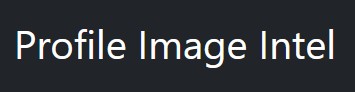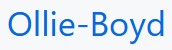Please Donate To Help Us Run This Site
Linkedin Related Sites & Links
(This page was last updated on the 05/02/2026)
General Details
Account Date Created Details
Account Footprint Details
Profile Image Upload Date & Time Details
Post Upload Date & Time Details
Useful Details & Articles To Help You Investigate Linkedin Accounts
Email To Linkedin Account (will search an email address to identify any linked public Linkedin account, as long as the account has activated to the profile discovery using email address function for everyone)
Pre-Set Google Searches (to search just within linkedin.com & uk.linkedin.com)
Sites Which Let You Build A Complex Google Type Search For A Linkedin Profile
Viewing An Individual's Linkedin Account ID Number
If you are viewing a Linkiedin account for an individual, then you can obtain their Linkedin Account ID Number, known as a Member Number by viewing the Source Code (right click & View Page Source) of the account and searching for the term urn:li:member:. There will be around 100 results but just go down to the last one shown and you should find the Member Number displayed near to the subject's name. It was previously easy to turn a Linkedin Account ID Number into a Linkedin account but this is no longer available but can be used to confirm an account is the same as one previously viewed.
When Was A Linkedin Account Created (more details shown Here)
If you are viewing a Linkedin account for an individual, then if you click on the 3 dots in the circle, under the profile image, and then select Verifications, a new tab will open, which shows the year the account was created and when any linked company / organisations emails have been confirmed and verified by Linkedin. These factors may be an indication of if the account is more genuine or not.
When Exactly Was A Linkedin Profile Image Last Updated (more details shown Here)
When Exactly Was A Linkedin Post Uploaded (more details shown Here)
Leaving A Footprint On Linkedin (more details shown Here)
If you are viewing someone's Linkedin profile when you have already signed in to Linkedin, then you may leave a footprint behind identifying yourself as having viewed their account details. You can adjust your Linkedin settings, so that you either leave an anonymous footprint, the footprint for your given industry or job type or leave your full footprint; Although you can set your account to leave an anonymised footprint there are times where Linkedin appears to update its settings and opts people back in to leaving their full footprint.
To alter your footprint, from your Linkedin account select Settings & Privacy, then select Visibility and then select Profile Viewing Options. From here you can select which of the three options best fit your use of Linkedin. However, it does appear that those with paid premium Linkedin accounts are able see the details of everyone who has viewed their accounts, even if they you had viewed it under the anonymous settings. As mentioned on previous modules, one way around this is to use one Internet Browser for all of your personal online activity including accessing & using your personal Linkedin account and another Internet Browser for all of your online research, using false persona online accounts, including one for Linkedin. That way it avoids the possibility of leaving your personal footprint behind when you view the Linkedin account of someone you are researching.
Third Party Sites That Display Linkedin Profiles
(useful for obtaining email addresses & phone numbers linked to an account)
Bayt - a Middle Eastern site very similar to Linkedin
(Bayt front page, Google people search page within Bayt & Google search page within Bayt)
Xing - a German site very similar to Linkedin
(Xing front page, Google people search page within Xing, Google search page within Xing & Recrutin search builder for Xing)