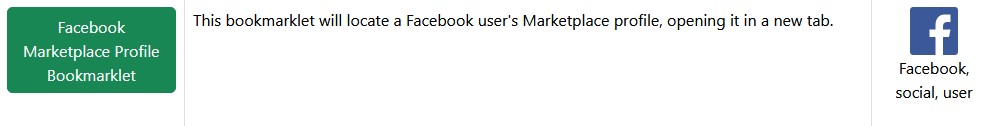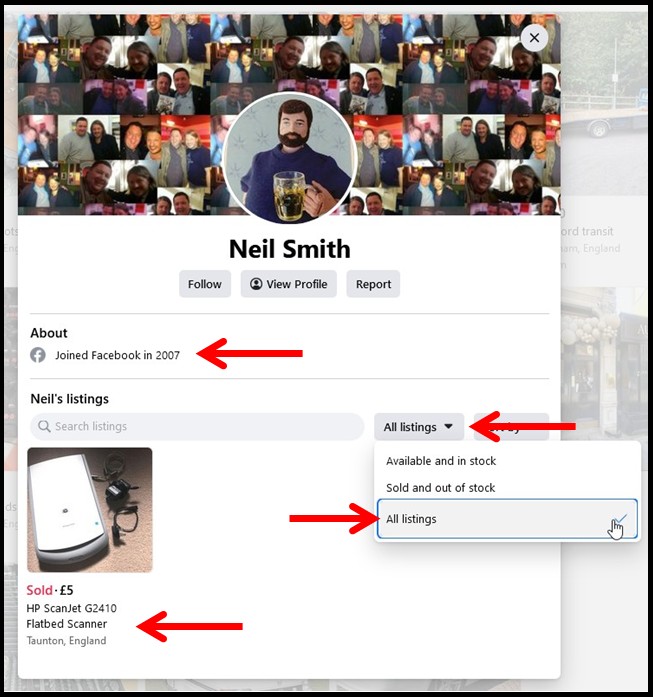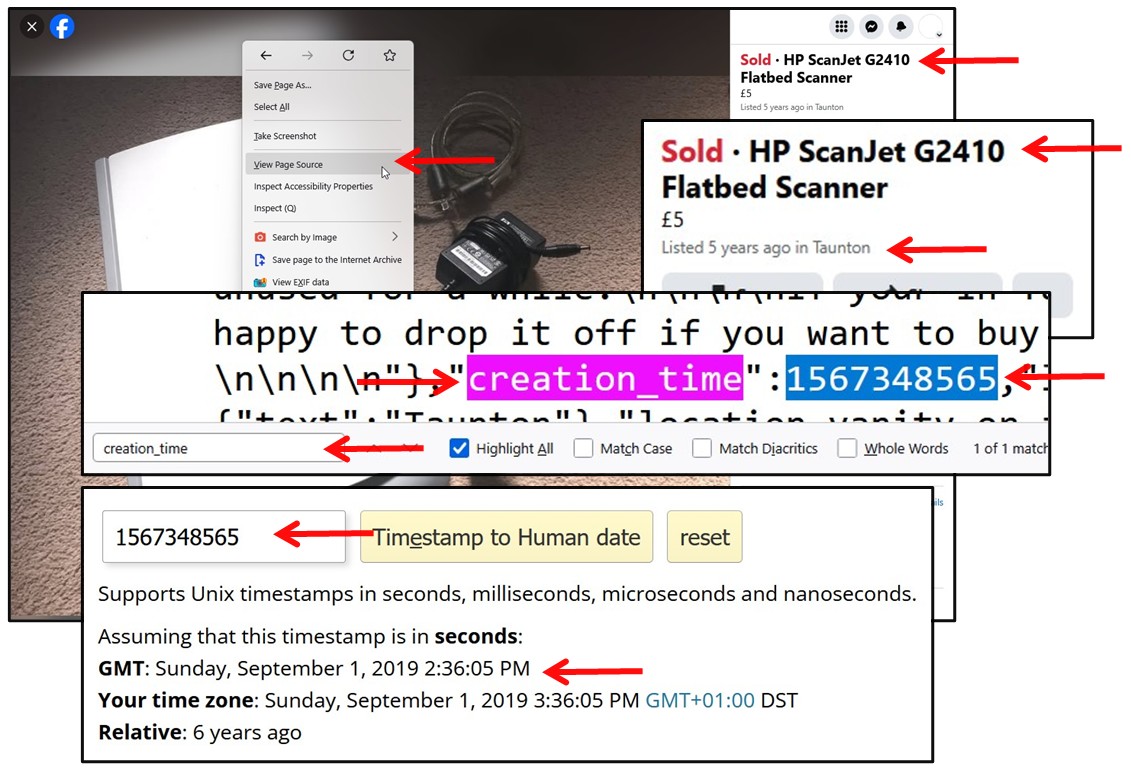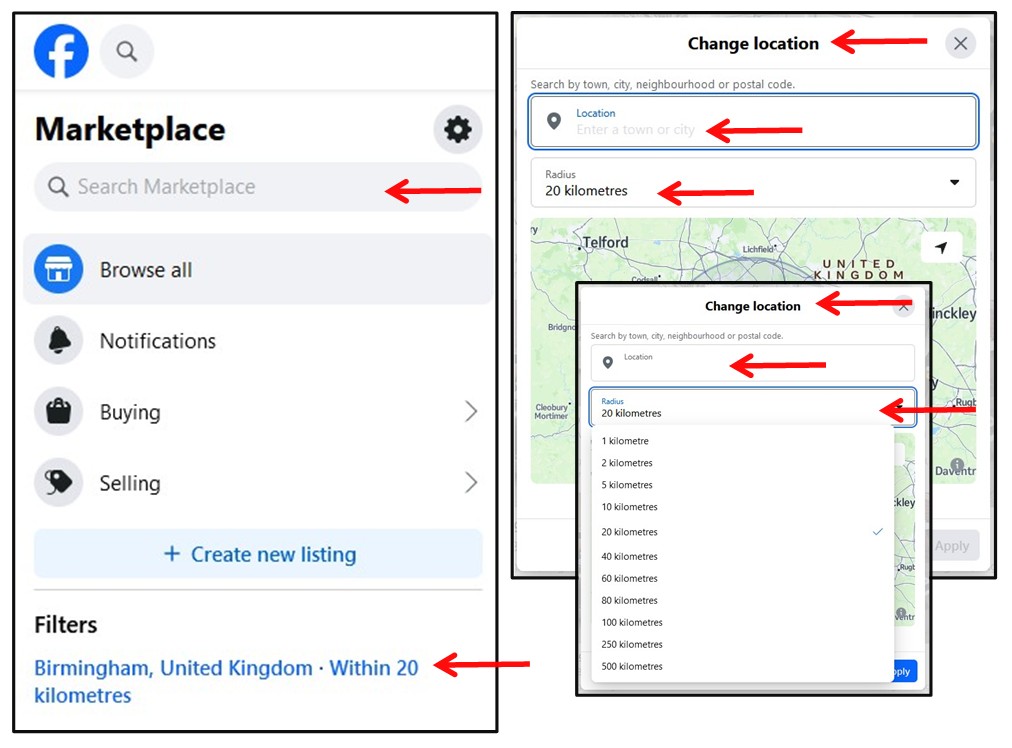Please Donate To Help Us Run This Site
Facebook Marketplace Research
(This page was last updated on the 24/12/2025)Account ID Numbers Account Research General Links Groups Research Marketplace Research
There may be a number of reasons to access Facebook Marketplace during an investigation, the following demonstrates two reason and techniques which can be used. The first is when researching a Facebook Accounts use of Facebook Marketplace and the second is when researching items offered for sale elsewhere on online.
Researching A Facebook Accounts Use Of Facebook Marketplace
Step 1 - Method 1 - Use The MyOSINT.Training Bookmarklet
Install the Facebook Marketplace Profile Bookmarklet from MyOSINT.Training, which can be done by adding it to your Browsers Bookmark Toolbar, by either Right Click on the Bookmarklet and select Bookmark Link, or just left click on the Bookmarklet link and then drag it to your Bookmark Toolbar. Then when you are on a Facebook account, refresh the page on the About page, then click on the Bookmarklet on your Bookmark Toolbar, and you will be taken from a person's Facebook Account to their Facebook Marketplace page, as show in Step 2 below.
Step 1 - Method 2 - Use The Facebook Account ID Number & The Below Highlighted URL
To use this method to undertake enquiries into an account on Facebook Marketplace you will require the accounts Facebook Account ID Number. If you are unsure of how to locate the Facebook Account ID Number then visit our page Here.
Now add the Facebook Account ID Number for the account you are researching to the end of this URL, which will open a person's Facebook Account to their Facebook Marketplace page, as show in Step 2 below.
Step 2 - Exploring An Individuals Facebook Marketplace Section
The area that opens, showing the account, when the Facebook account was first created and what items are currently advertised for sale by this account on public Marketplace sites.
Use the drop down selector and change it from "Available And In Stock" to "All Listings", which will display all the items which have been offered for sale by this account on public Marketplace sites, which can then be checked for useful details, such as the location, dates offered and any useful contact details within the content of the posts.
As Facebook Marketplace is generally used for more local sales, with buyers expected to pick-up items, as opposed to them being posted out as in eBay sales, then this may indicate an area where an account holder is actually living.
Step 3 - How To Identify When A Facebook Marketplace Listing Was Made
If the exact date of a Facebook Marketplace Listing is not shown, then it can be located by viewing the Source Code (right click & View Page Source) from the Marketplace Listing. Then search the Source Code (Ctr + F) for the term creation_time, after which there will be a 10 digit number or similar, which if you copy and then paste into a UNIX Converter, many of which are listed on the Time Zone & Time Converter Related Sites & Links page of our website, it will be converted into the date and time (in GMT) of when the original Marketplace Listing was uploaded.
Step 4 - Search For The Same Items & Content On Other Online Sales Sites
You can then search the exact phrase used of any items offered for sale, or undertake a Reverse Image Search of any of the images used of any items offered for sale, looking for any identical posts selling these item on other online sales sites, which may help identify an eBay or Gumtree account etc linked to the Facebook Account being researched.
Researching Facebook Marketplace To Link To Items Being Sold Elsewhere Online
Step 1 - If you are researching items being offered for sale elsewhere online, such as on sites like eBay or Gumtree etc, then you can search for those items on Facebook Marketplace, looking to identify any matching & linked posts, to try to link it to a personal Facebook Account.
Step 2 - As in the above images, any items of interest can be searched for by their inclusion in the search box situated in the top left corner. You can then alter the location to be searched within Facebook Marketplace, selecting an area that matches the location from the posting of interest on eBay or Gumtree etc, looking for matching posts.
Step 3 - Once an item for sale on Facebook Marketplace has been identified as of interest then you can locate the linked personal Facebook Account under Seller Information, shown under the Item Details and then by selecting the link marked Seller Details, this will open a section showing details of the Facebook Account, when the account was first created, a link to visit and view the full Facebook profile and a list of what items are currently advertised for sale by this account on public Marketplace sites.
Step 4 - Then as detailed in the section under Researching A Facebook Accounts Use Of Facebook Marketplace, you can use the drop down selector to change it from "Available And In Stock" to "All Listings", which will display all the items which have been offered for sale by this account on public Marketplace sites, which can then be checked for useful details, such as the location, dates offered and any useful contact details within the content of the posts.