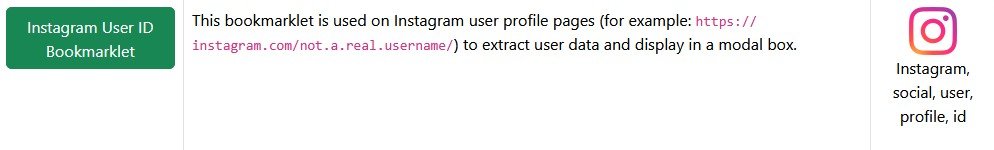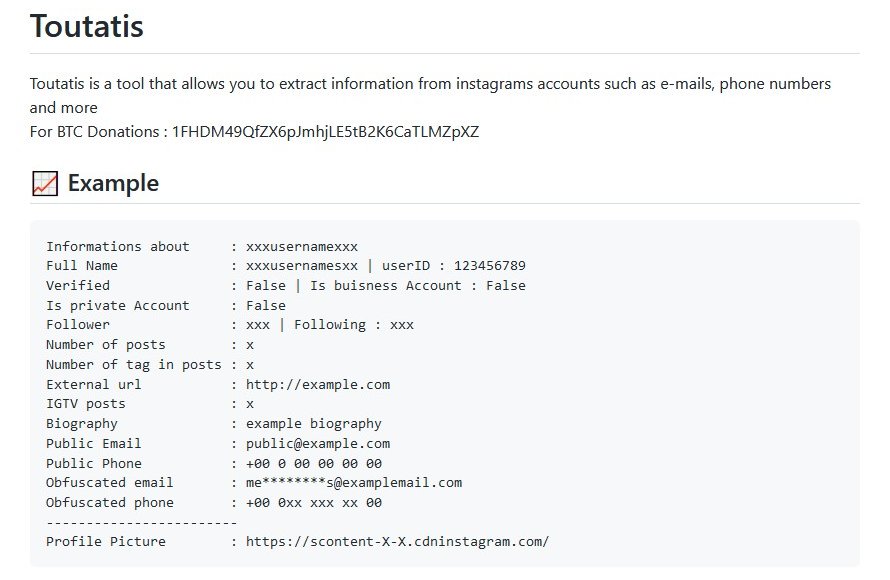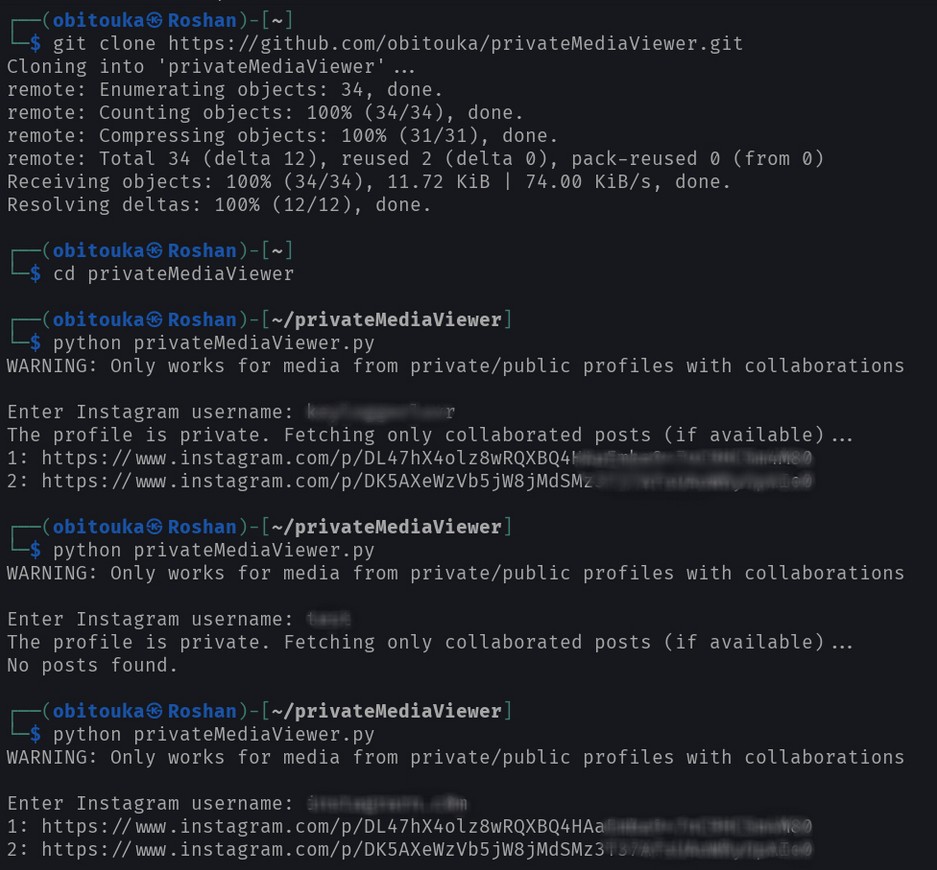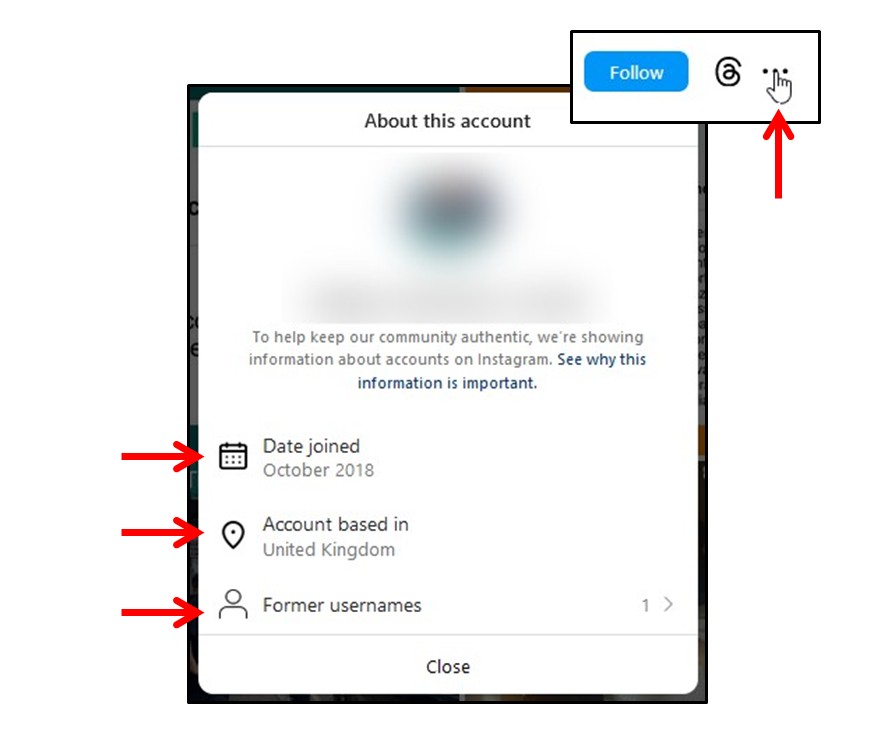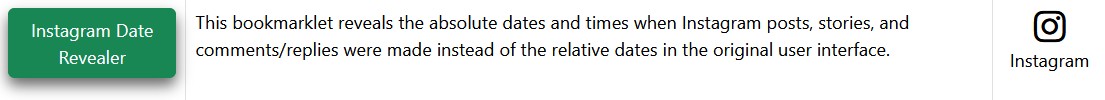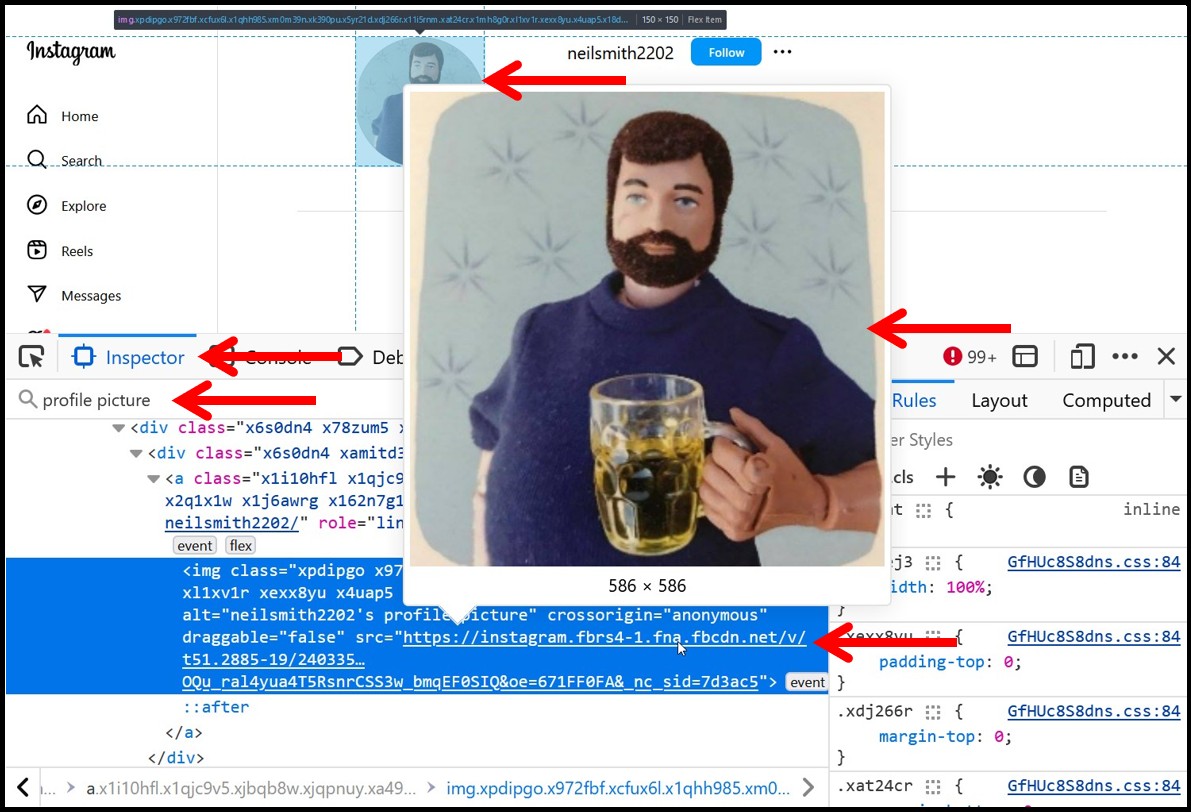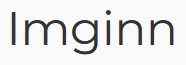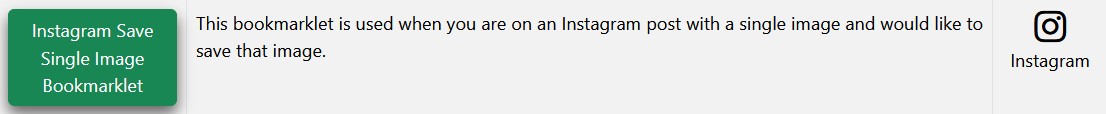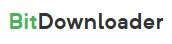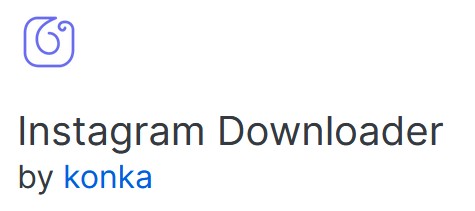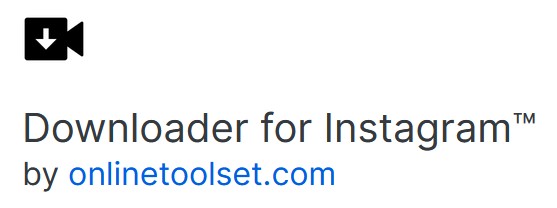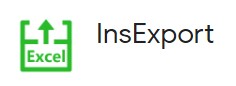Please Donate To Help Us Run This Site
Useful Instagram Sites & Links
(This page was last updated on the 14/01/2026)
**************************************
Instagram Information For Law Enforcement can be found Here
**************************************
Useful Details & Articles To Help You Investigate Instagram Accounts
Turn An Instagram Account Name Into An Instagram Account ID Number
If the below links do not work, then you can obtain the Instagram Account ID Number by viewing the source code (right click & View Page Source) of the subjects Instagram page and searching for the phrase profilePage_ and the Instagram Account ID Number will be listed after that
My OSINT Training Bookmarklet
Install the Instagram User ID Bookmarklet from MyOSINT.Training to obtain an Account ID Number, which can be done by adding it to your Browsers Bookmark Toolbar, by either Right Click on the Bookmarklet and select Bookmark Link, or just left click on the Bookmarklet link and then drag it to your Bookmark Toolbar. Then when you are on an Instagram account, just click on the Instagram User ID Bookmarklet on your Bookmark Toolbar and the Instagram Account ID Number will be displayed.
Turn An Instagram Account ID Number Into An Instagram Account Name
You can add an Instagram Account ID Number to the end of this URL to find a users current Instagram username, or use the below link
Locate Additional Information About An Instagram Account Using Python Tools
Toutatis - The Toutatis Instagram OSINT Tool, by Palenath, is a tool which allows you to extract additional information from Instagram accounts, such as any linked public & obfuscated email addresses & mobile numbers and more, which are not normally visible when viewing the desktop version of an Instagram account.
Open up your Command Prompt and then install Colorama by opening up your Command Prompt and enter pip install colorama in the command line and then press enter. This installs colorama for your default Python installation. Then install Toutatis by opening up your Command Prompt and enter pip install toutatis in the command line and then press enter, which will install Toutatis in your default Python installation.
Then sign into Instagram and view the account you are interested in and copy the account name. Then whilst on the Instagram account, click on F12 to open the Developer Tools. If you are using Firefox, view the Storage tab and then select Cookies and then select instagram and copy the sessionid value. If you are using Chrome, view the Application tab and then select Cookies and then select instagram and copy the sessionid value.
Then open up your Command Prompt and enter toutatis -u username -s instagramsessionid in the command line and press enter, which will run Toutatis and return information about the Instagram account, including the User ID Number, any Public Email Address / Phone Number, any Obfuscated Email Address / Phone Number and a link to a large version of the profile image. A search should look similar to toutatis -u xxusernamexx -s 49108765827%3AMm9fvUhUcn5Wr9%3A11.
InstagramPrivSniffer - The InstagramPrivSniffer Instagram OSINT Tool, by Obitouka, is a tool which allows you to obtain additional information about Private Instagram accounts, such as URL's to some linked public posts.
First, visit InstagramPrivSniffer, click on the highlighted / shaded box marked Code and download a copy of the code and place it in the area where you store all of your Python software. Then open up your Command Prompt and enter privateMediaViewer.py in the command line and press enter, which will open / run InstagramPrivSniffer and return Enter Instagram Username, which when entered, will return the URL's of some linked public posts, which can be accessed.
This doesn't fully replace the need for basic searching, which may locate other public links. This can be carried out by searching the Instagram Account Name on a search engine as a "phrase", and not just on Google but also on Bing and Yandex, searching within the site or domain of Instagram.com, which may locate results from others public posts which the subject has been Tagged in, Commented on, or Liked. The accounts of those Public Posts can then be searched, checking for other links to the subject etc.
Useful Account Details
Previously only available via the smartphone app but now accessible on the desktop version, visit an Instagram account and click on the three dots to the right of the account name & Follow button, which will open a box with a tab for "About This Account", which when selected will return details of when the account was created, how many previous names it has had and sometimes also which country it is operated from.
Account Research on Archive.Org
View details about researching a social media account on an archive site on the Archive.Org - Social Media Research page of our website
Locate The Actual Time & Date An Image Was Uploaded To Instagram
Method 1 - Use MyOSINT.Training Bookmarklet
Install the Instagram Date Revealer Bookmarklet from MyOSINT.Training to obtain the actual time & date an Image or Comment was uploaded to Instagram, which can be done by adding it to your Browsers Bookmark Toolbar, by either Right Click on the Bookmarklet and select Bookmark Link, or just left click on the Bookmarklet link and then drag it to your Bookmark Toolbar. Then when you are on an Instagram image, just click on the Instagram Date Revealer Bookmarklet on your Bookmark Toolbar and the date and time of any image or Comment uploaded to Instagram will be displayed.
Method 2 - Use Another Useful Bookmarklet From Stegers
You can use the below link to a Github site to create a really useful Bookmarklet Bookmark Tool, which will display the upload Date & Time from an uploaded image, or when viewing an image.
Method 3 - Use F12 Developer Tools
Or when viewing an image on Instagram click on F12 to open the Developer Tools, then, if using Firefox access the Inspector tab, whilst in Chrome access the Elements tab, then press Ctrl F and search for datetime and then the exact upload time should be shown, first and last in the list, with the other entries relating to the date and time of any posted Comments by others.
Instagram Mapping Feature Details
View & Download A Large Version Of An Instagram Profile Image
You can also obtain a large version of the profile image if you access the subjects profile page using the Developer Tools, by clicking on F12, then if you are using Firefox access the Inspector tab, whilst in Chrome access the Elements tab, and then press Ctrl F and search for the phrase Profile Picture. Then click through the results and put your cursor on the highlighted hyperlinks, then usually from the 1st linked result you will be able to view a large version of the profile image. You can copy the listed URL and put this into an address bar to view and save a large version of the profile image.
Pre-Set Google Search To Search Instagram Via A Location - just add the location details to the search box, leaving a space after the last / (there should be no need to be signed in to Instagram to use and view these results). You can also adjust the search filter and copy the search string for searching on Yandex &/or Bing etc.
Pre-Set Google Search To Search Instagram Via A Hashtag Term - just add the word as a "phrase" OR "phrases" to the search box, leaving a space after the last / (there should be no need to be signed in to Instagram to use and view these results). You can also adjust the search filter and copy the search string for searching on Yandex &/or Bing etc.
Locate Instagram Image Upload Locations
Use Third Party Sites To View An Instagram Accounts Images Without Signing Into Instagram
Download Instagram Stories
Download Instagram Reels
Download Instagram Photos, Videos & IGTV
Firefox Add-Ons To Download Instagram Photos & Videos And Followers Lists
Chrome Extensions To Download Instagram Photos & Videos And Followers Lists