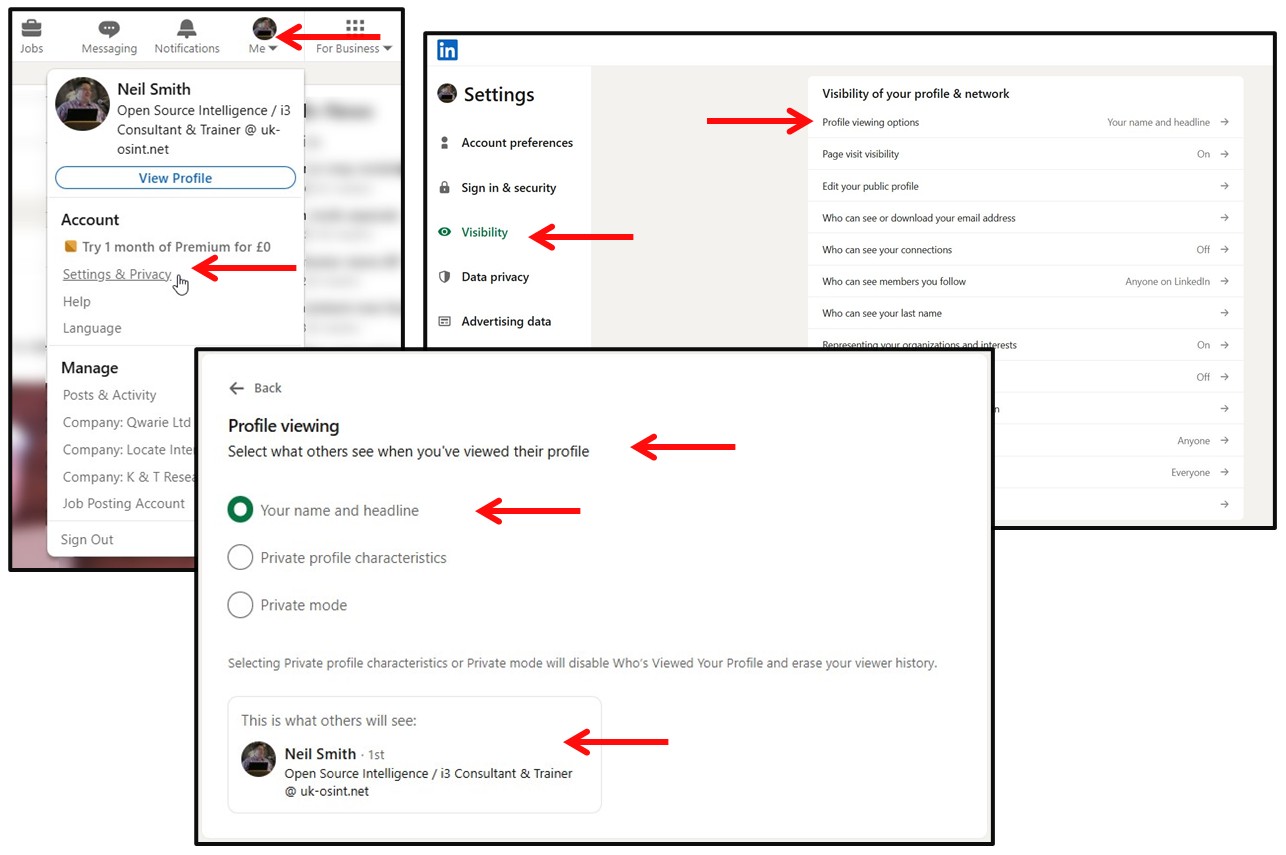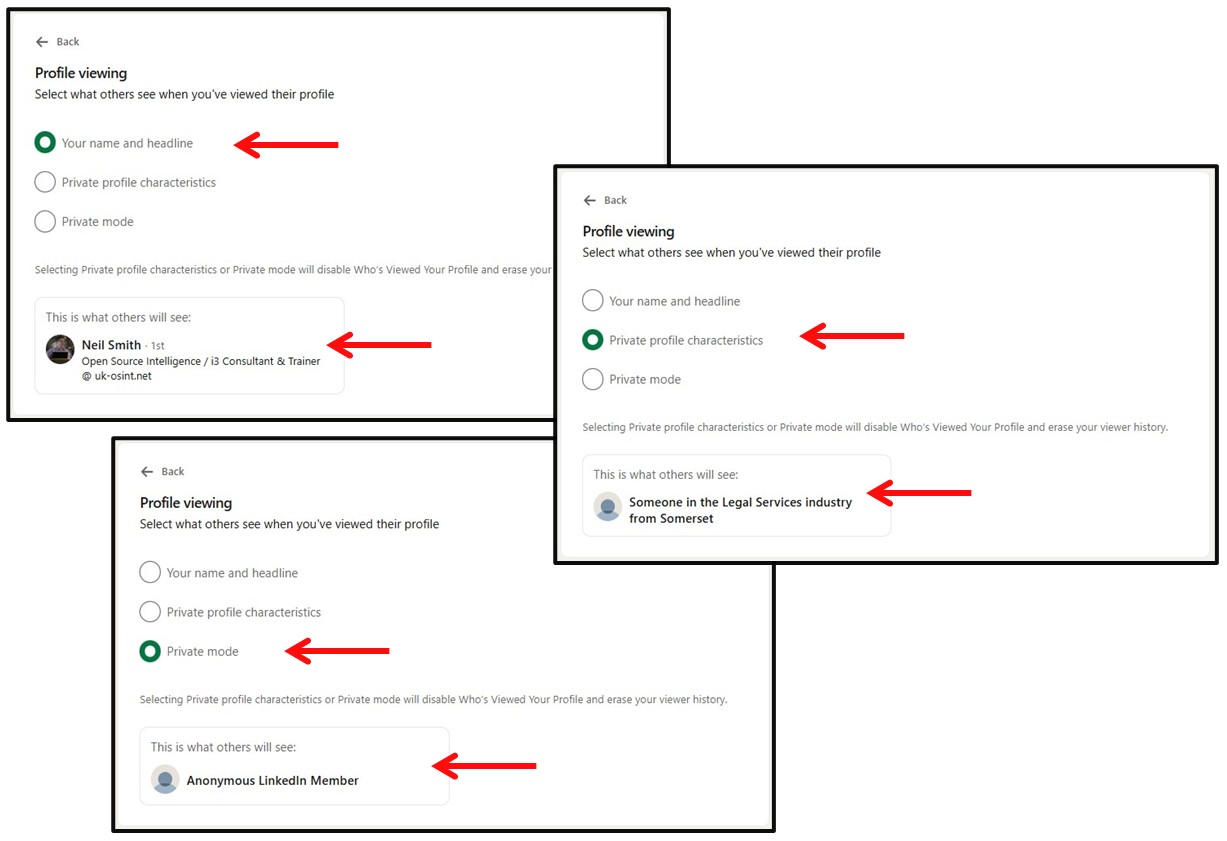Please Donate To Help Us Run This Site
LinkedIn Footprint Details
(This page was last updated on the 28/02/2025)
General Details
Account Date Created Details
Account Footprint Details
Profile Image Upload Date & Time Details
Post Upload Date & Time Details
Leaving A Footprint On Linkedin
If you are viewing someone's Linkedin profile when you have already signed in to Linkedin, then you may leave a footprint behind identifying yourself as having viewed their account details.
You can adjust your Linkedin settings, so that you either leave an anonymous footprint, the footprint for your given industry or job type or leave your full footprint; Although you can set your account to leave an anonymised footprint there are times where Linkedin appears to update its settings and opts people back in to leaving their full footprint.
To alter your footprint, from your Linkedin account select Settings & Privacy, then select Visibility and then select Profile Viewing Options. From here you can select which of the three options best fit your use of Linkedin. The three levels of Footprint are shown below from Neil Smiths account.
However, it does appear that those with paid premium Linkedin accounts are able see the details of everyone who has viewed their accounts, even if they you had viewed it under the anonymous settings. As mentioned on previous modules, one way around this is to use one Internet Browser for all of your personal online activity including accessing & using your personal Linkedin account and another Internet Browser for all of your online research, using false persona online accounts, including one for Linkedin. That way it avoids the possibility of leaving your personal footprint behind when you view the Linkedin account of someone you are researching.