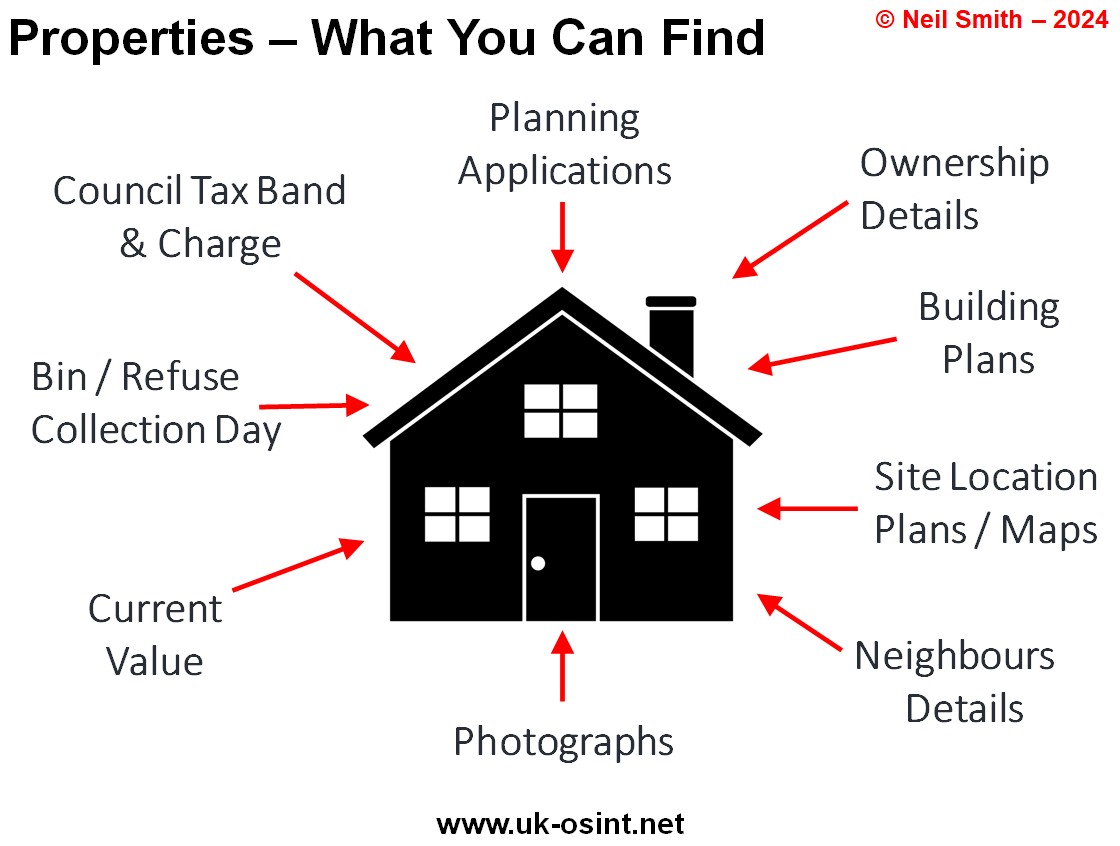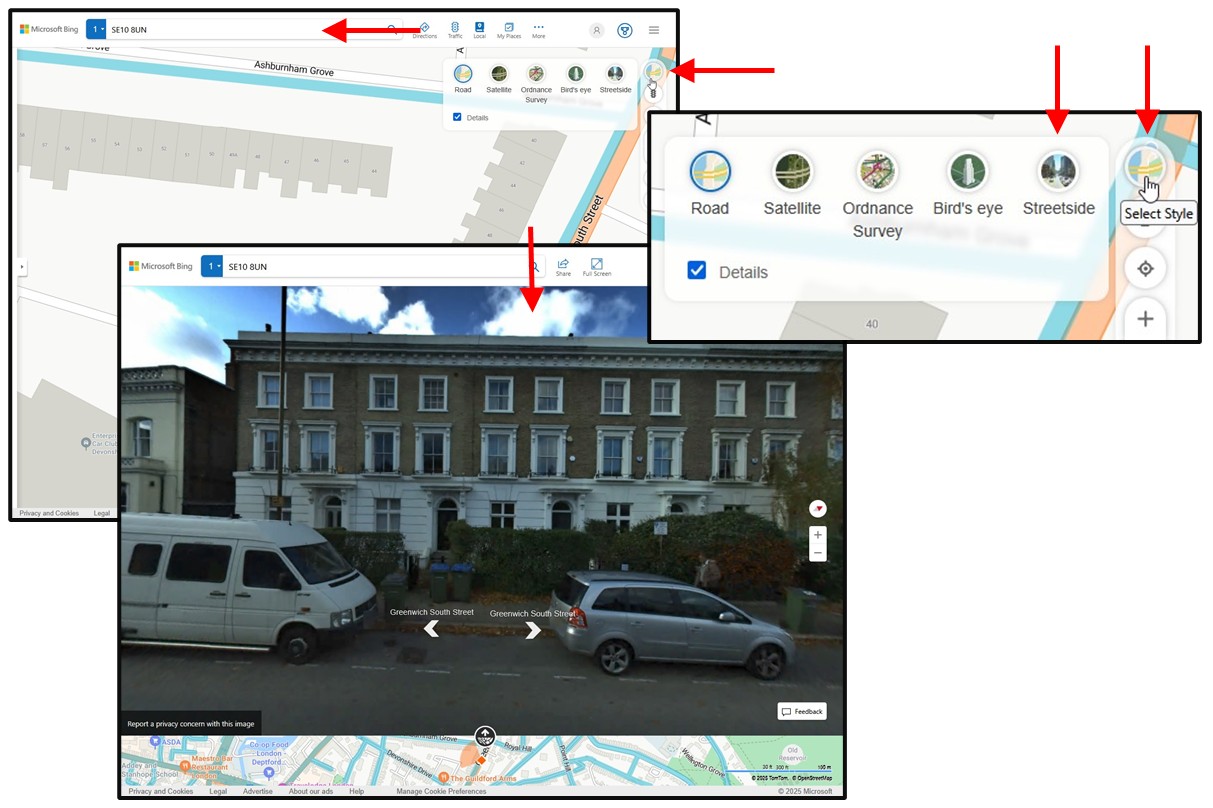Please Donate To Help Us Run This Site
UK Property - Streetview Type Images
(This page was last updated on the 05/12/2025)
Council Tax
Business Rates
Bin Day
Planning Applications
Estate Agent Type Sites
Land Registry
Streetview Type Images
Other Useful Details
Using an online resource such as Google Streetview is ideal for obtaining an image of a property, to include in your report. So, as an example, using the known address of the former Prime Minister Liz Truss, of 52 Greenwich South Street, Greenwich, London, SE10 8UN, we can search the address or just the post code on Google Maps, to identify the property, before selecting Google Streetview, by dragging the yellow man in the bottom right to the desired location. In the top left display box, and in the bottom right details, it should show the month and year that the image dates from.
You can use Pano Date to obtain the date & time a Google Streetview image was taken.
Some properties may have only been recorded once by Google Streetview, however others may have been recorded multiple times, and these other images are available by selecting See More Dates in the top left display box. This may give you the option to select a clearer image of the property, if the current one is obscured or hidden by passing traffic or overgrown foliage. When researching a property, as well as obtaining an image of it to include in your report, you may also consider viewing and obtaining an image of the street setting, as whoever tasked you, may be considering carrying out surveillance of a subject at the property, so being more aware of position of the property in the street and any visible parking restrictions may be helpful to them.
Remember, that Google Streetview isn't the only option, so if a property is missing from Google Streetview, as some people may have opted there property out, then you could try Bing's Streetside, which although it doesn't cover everywhere, and may be slightly out of date and slightly less clear than Google Streetview, it may be able to provide an image of a property, which is better than no image at all.
And if you are searching in other countries, consider using Yandex for Russian and Eastern European Cities, or Baidu for Chinese and Asian areas. Other mapping sites, including from dashboard / dashcam are listed on the Maps & Location Related Sites page of our website.
This information is all publicly available and is used here only as a training aide, to demonstrate the type of additional information which can be freely located about an individual and their property.